|
|
|||
 |
|||
|
|
|
|
|||||||||||||||||||||
|
Since version 4.26 Pc Lap Counter have real fuel management base on the throttle of the hand controller (actualy only available for scalextric digital, SCX digital ,
slot.it oXigen and Davic) with pitstop detection and automatic refuel. |
|
|
|
|
|
|
|||||||||||||||||||||||||||||||||||||||||||||||||||||||||||||||||||||||||||||||||||||||||
|
When a car entering in his pitstop area Pc Lap Counter can detect the PIT IN for that car and will make a automatic refuel (progress of refueling is displayed)
and will alert the driver when the tank is full. |
|
|
Set a race with fuel management in Pc Lap Counter: |
|||||||||||
|
|||||||||||
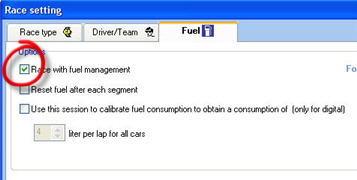 |
|||||||||||
|
|||||||||||
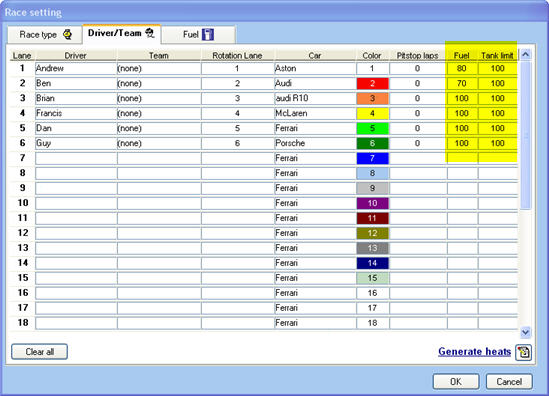 |
|||||||||||
|
|||||||||||
|
Fuel management options for digital track: |
|||||||||||
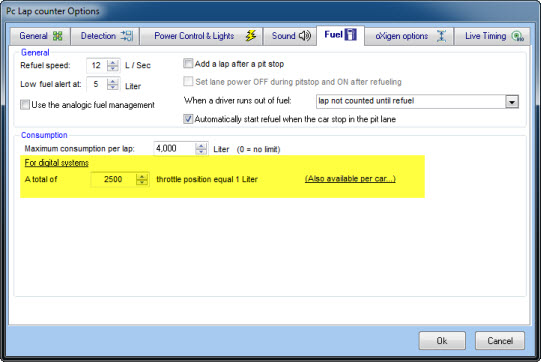 |
|||||||||||
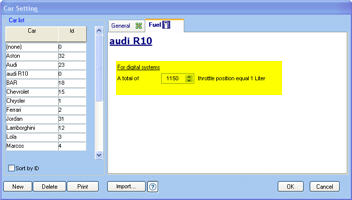 |
|||||||||||
|
|
||||||
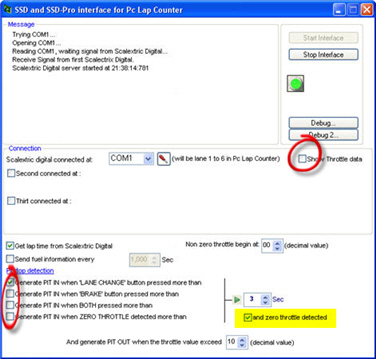 |
||||||
|
Summary for asking a pitstop against your SSD powerbase setting (ie for Scalextric Digital):
|
||||||
|
Fuel consumption calibration: |
|
Since version 4.32 Pc Lap Counter can adjust the consumption of each car by using a race or a qualifying session like this: |
|
|
|
Then, after you have accepted the race setting, the calibration window will be displayed and automaticaly updated during the
session. |
 |
|||||||||
|
When you apply calibration result, Pc Lap Counter will update the column ‘Throttle consumption for 1 liter’ in the car setting, so during next races you will be sure that the car will have the desired consumption. |
|||||||||
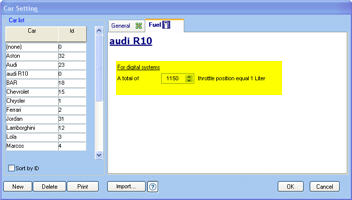 |
|||||||||
|
Exemple of calibration with SCX-Digital track by SlotHobbySolutions:
|
|||||||||
|
|
|
By default the refuel automatically start when the car stop into the pit lane , since version 5.41 you can manually start the refuel by pressing the LC button or
BRAKE button of your controller (LC button for Scalextric Digital C7042 and Brake button for Slot.it oXigen). |
|||||||||||
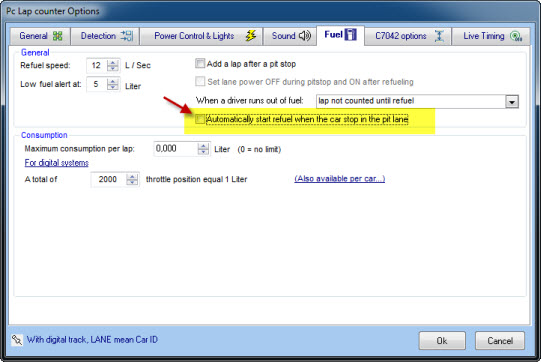 |
|||||||||||
|
|
|||||||||||
|
|||||||||||
|
|
|||||||||||
|
|
|||||||||||