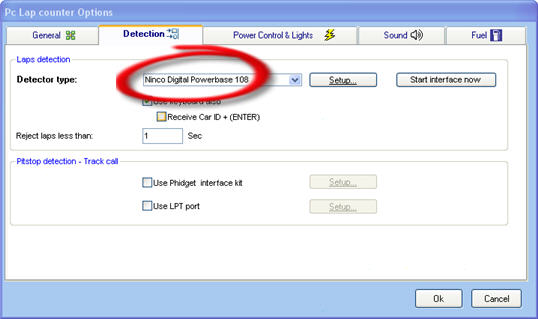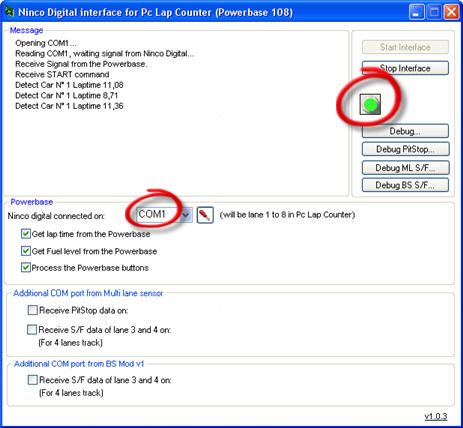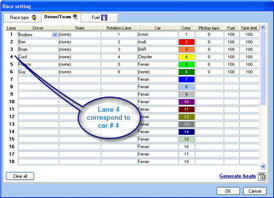|
Since version 5.07 Pc Lap Counter include a interface to read data coming from the Ninco digital powerbase 1.08.
The powerbase 1.08 is not really a new powerbase,
it’s just a powerbase with a update of the firmware which send now laps information through the PS2 connector (previous powerbase was sending only cars positions...).
How to know if your powerbase is a 1.08 one...it’s difficult to know:
Since January 2010 the new Digital kits and tracks of Ninco are being delivered with Powerbase 1.08 but shops can have old stocks and
since 1.05 the Powerbase is not longer displaying the version , therefore the only way to know if your powerbase is at version 1.08 is to make a test with the tools ND Tester which will test the compatibility of your powerbase but of course to make the test you need to buy the PS2/USB cable before (see below).
To connect your Ninco Digital powerbase 1.08 to the computer you need a special cable, you can buy a assembled PS2/USB cable by sending a email to Rich.G at richg@girling.net or you can buy the cable at Slot Car-Union.
For your information: cable working with DataRace2 or MAARDS work
with Pc Lap Counter 5.07.
|