|
|
|
|
|
|
|
Warning: Pc Lap Counter only support Phidget interface kit working with the phidget libraries Phidget21 (Phidget libraries Phidget22 is not supported by Pc Lap Counter).Before buying a Phidget interface contact your reseller to be sure that your interface is working with librairies Phidget21... |
|
Here a video showing the use of a Phidget interface 0/16/16 for lights and external buttons to start/pause/resume the race, start
yellow flag ,etc... |
|
|
Since version 4.36 Pc Lap Counter work with USB Phidget interface kit 0/16/16 , 8/8/8 , 0/0/4 and 0/0/8. |
|
You can use all of these Phidget interface kit with Pc Lap Counter (maximum 4 Phidget interface kit can be connected), the Phidget 0/16/16 and 8/8/8 can be used
for car detection, pitstop detection, lane power, starting lights and track call. |
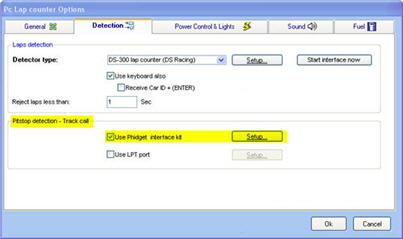 |
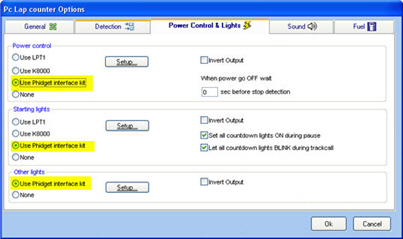 |
|||||||||||||||||
|
For each functionnality where a Phidget interface is used click on the setup button , the phidget card configuration screen is displayed and let you specify the
different IO to use for car detection,lane power, starting lights, pitstop detection and track call. |
||||||||||||||||||
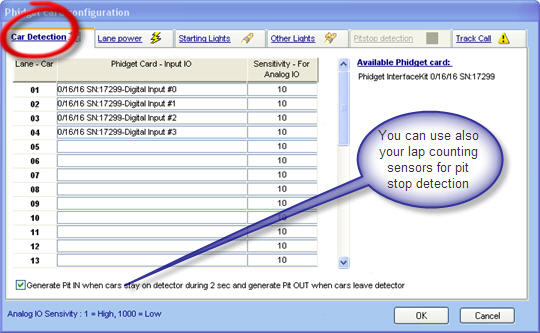 |
||||||||||||||||||
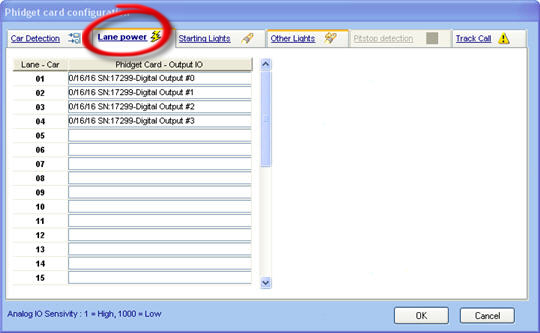 |
||||||||||||||||||
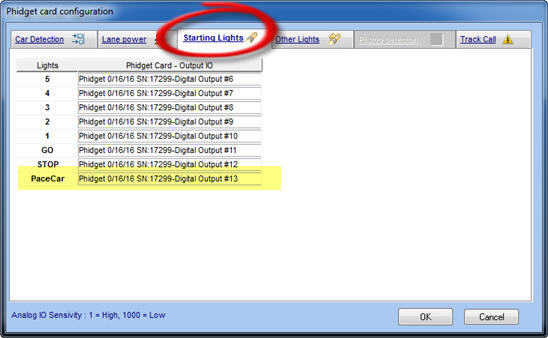 |
||||||||||||||||||
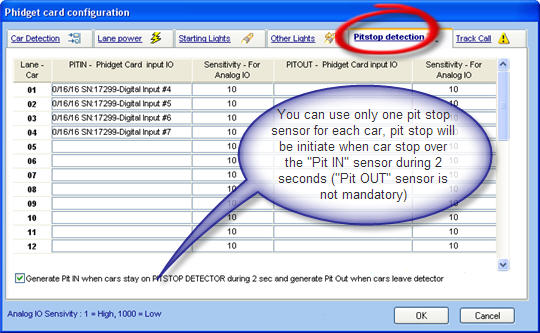 |
||||||||||||||||||
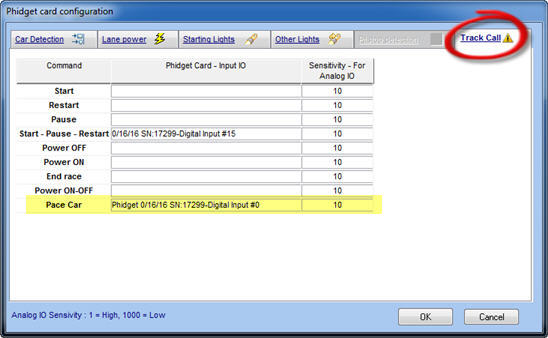 |
||||||||||||||||||
|
REM: Phidget interface kit not working on Windows 98 |
||||||||||||||||||
|
|
||||||||||||||||||
|
|
||||||||||||||||||
|
|
||||||||||||||||||