|
|
|
|
|
|
|
|
||||||||||||||||
|
|
|
|
|
|||||||||||||||||||||||||||
|
First...to enable PB-Pro in Pc Lap Counter you need to setup Pc Lap Counter to work with Scalextric Digital |
|||||||||||||||||||||||||||
|
After in the options screen of Pc lap Counter specify that you will use the PB-Pro functionnalities: |
|||||||||||||||||||||||||||
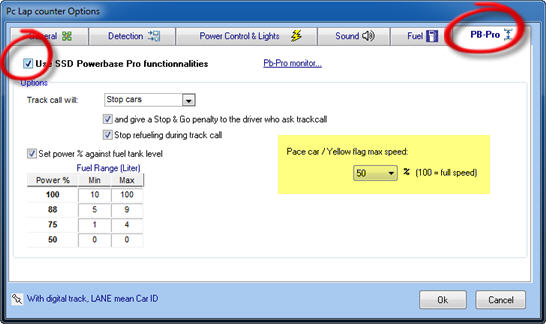 |
|||||||||||||||||||||||||||
|
|||||||||||||||||||||||||||
|
- For each driver you can specify his hand controller settings and also the maximum power allowed, driver settings will be send to the PB-Pro each time the driver take part of a race: |
|||||||||||||||||||||||||||
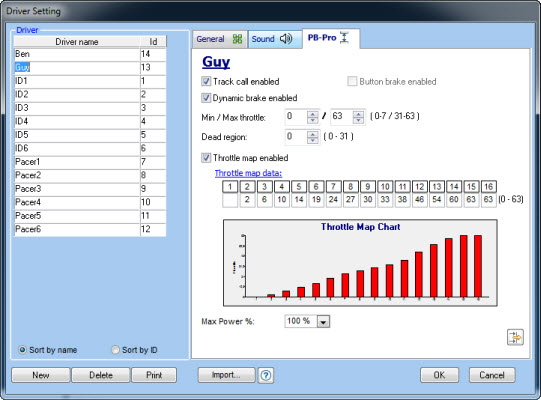 |
|||||||||||||||||||||||||||
|
|||||||||||||||||||||||||||
|
REM: |
|||||||||||||||||||||||||||
|
- PB-Pro monitor: |
|||||||||||||||||||||||||||
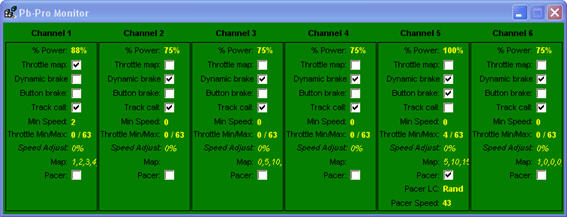 |
|||||||||||||||||||||||||||
|
PB-Pro monitor display in realtime the data that will be send to the PB-Pro, so you can see the power %, throttle Min/Max values, etc..during the race |
|||||||||||||||||||||||||||
|
|
|||||||||||||||||||||||||||
|
|
|||||||||||||||||||||||||||
|
|
|||||||||||||||||||||||||||