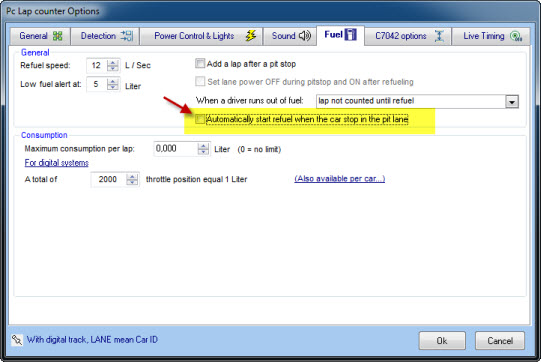|
Since version 4.44 Pc Lap Counter manage Stop & Go penalty, you can apply a Stop & Go penalty to a driver by using the “Update” button or the hot
key CTRL + Car/lane N°. Pc Lap Counter will apply automatically a Stop & Go penalty to a driver who make a false start.
Pc Lap Counter will also apply a Stop & Go when a driver run to fast into the pit lane
(only available with Scalextric Digital with a second and third powerbase).
The driver will have 3 laps (skeletal) to make his Stop & Go penalty, to make a Stop & Go the driver will have to go to the pit entry and
wait 10 seconds (skeletal) before he can restart, if the driver start before then the Stop & Go will be considered as not complete and so the driver will have to return to the PIT to make his Stop & Go
correctly.
During Stop & Go penalty Pc Lap Counter will not refueling the car, also if a driver don’t make his Stop & Go penalty within 3 laps (skeletal) the driver will be disqualified !!
Pc Lap Counter
will announce the Stop & Go status to the driver by playing different sound and also with some visual aspect, like::
|