|
|
|||||
 |
|||||
 |
|||||
|
|
|
|
|||||||||||||||||||||||||||||||||||||||
|
Since version 4.43 Pc Lap Counter is compatible with ViperBox which is a system for Scalextric Sport Digital track to control in real-time the performance of
each car’s base on fuel and tyres management. |
|
|
|
|||
|
|
|||
|
First of all , setting a race in Pc Lap Counter must be understood and specialy setting a race with fuel management,
otherwise you will not use all the Viperbox functionnality. |
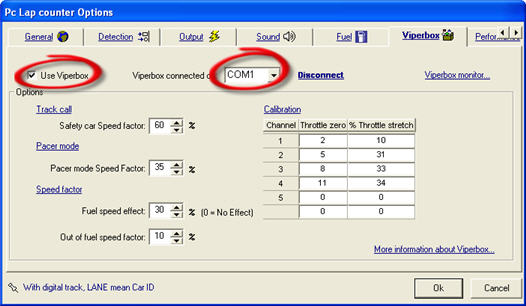 |
|
|||
|
For each driver you can specify setting that will be automatically sended to the viperbox station when driver is selected in a race. |
|||