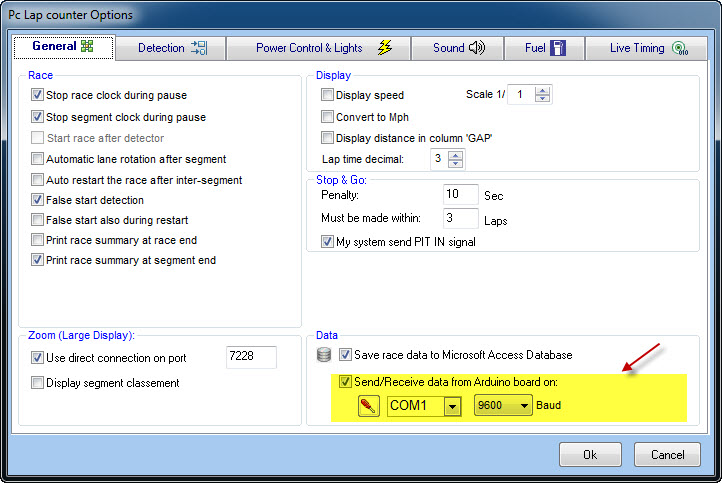|
When this option is activated Pc Lap Counter will send commands for starting lights and other lights, power control,etc...and can also
receive messages for S/F line, Pit Stop, track call and external buttons, RFID card,etc...(more information in the Pc Lap Counter protocol description).
Since version 5.43 you can also select “Arduino” as
detector type, this is useful to discharge the lap and the pit lane detection from the Pc Lap Counter main screen and have better display performance (more information in the Pc Lap
Counter protocol description).
REM:
The Setup of RFID card to change driver with Arduino is exactly the same as for Phidget RIFD except for drivers stations, more information on drivers station for Arduino will be available soon.
|