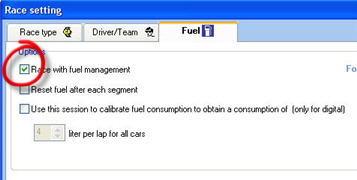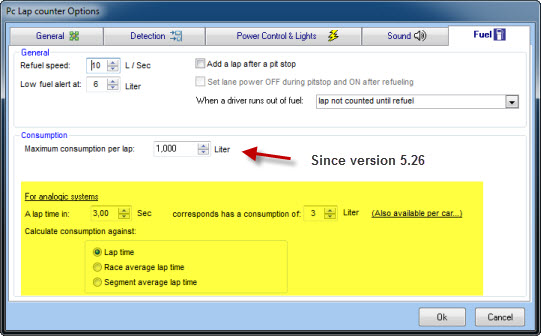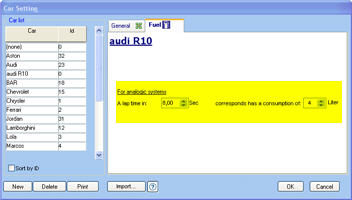|
Since version 4.35 Pc Lap Counter have fuel management for analogic track base on lap time, race average lap time or segment average lap time with pitstop
detection and automatic refuel.
Different options are available like quantity of embarked fuel, tank limit, refuel speed, low fuel alert quantity, pit strategy, general and driver's specific sound for: low fuel, maximum
fuel reached and empty tank
During a lap Pc Lap counter will calculate the used fuel against lap time and will alert the driver when the fuel tank reach the low limit and will invite the driver to make a pit stop to refuel
before his tank is empty (in that case his race is finished and power for the concerned lane will be cut or or you can decide to not count lap until the driver refuel).
During the race Pc Lap Counter will show for each
driver the fuel remaining, fuel used for the last lap, average consumption and the total consumption and also some visual alert like:.
|