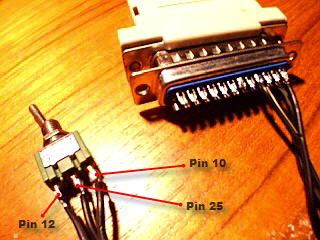|
Warning: Pc Lap Counter only support parallel port on windows XP, Pc Lap Counter only support onboard parallel port,it not support PCI parallel port, USB converter, etc...
Since version 4.38 Pc Lap Counter can use the parallel
port to send command to Pc Lap Counter, to do that you need to specify the input pin and the command to send to Pc Lap Counter
Input pin can be activated by a simple switch , here is example using pin 10 and 12 to
“pause” and “restart” the race
|