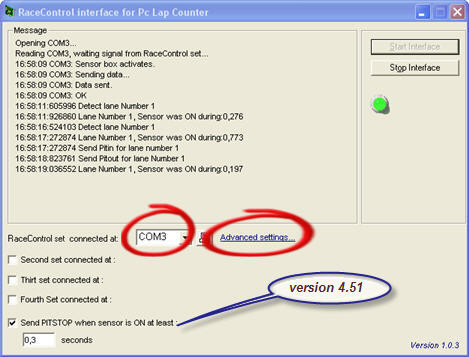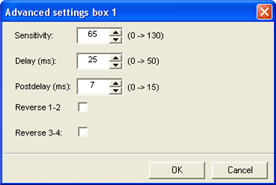|
Version 4.46 of Pc Lap Counter include a new interface to read data coming from the RACECONTROL hardware.
With Pc Lap Counter your RACECONTROL system
will have Fuel management and Stop & Go management and more...
Since version 4.51 it’s possible to detect pit stop by using the S/F sensor of the racecontrol system, no need to add special hardware to enjoy fuel and stop & go management, you will just need to stop your car on the S/F sensor during x second and Pc Lap Counter will generate a pi tstop event (actualy it work only with car without magnet and with sensor sensitivity set to 100).
How to configure Pc Lap Counter to work with RACECONTROL hardware:
- Start Pc Lap Counter.
- Go in the options screen (click on the
‘options’ bouton).
- In the general options choose detector type ‘ Racecontrol’ and click OK, the interface will start automatically.
- In the task bar select the
‘RaceControl interface’ program and change the COM if necessary (default is COM1).
- After you only need to set driver on lane 1 to 4 when you set a race.
|