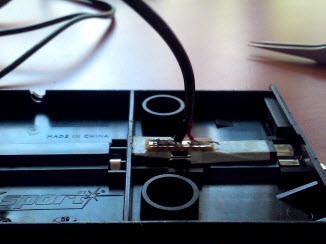|
Since version 5.27c Pc Lap Counter is working with the SmartSensor system to detect pit IN/OUT (only on Scalextric Digital Track with powerbase C7030 or
C7042).
Having a SmartSensor on your track, enable Pc Lap Counter to know when your cars are in the pit lane, very small and flexible sensors enables easy installations in every track, more information and order on the SmartSensor website.
SmartSensor PP mode use the same protocol as the Pit-Pro , so for Pc Lap Counter there is no difference between a Pit-Pro and SmartSensor PP mode.
Since version 5.37 , Pc Lap Counter is also compatible with SmartSensor SS mode (only with Scalextric Digital C7042).
|